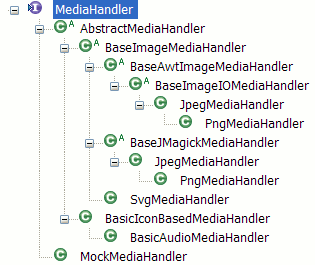
Matte can be easily extended to support additional media types.
Matte can handle any type of file by way of one main Java API: magoffin.matt.ma2.MediaHandler. This API is responsible for reading files of a specific type, extracting metadata from those files, and handling requests for those files (possibly re-sizing them or re-compressing them along the way).
This API provides the mechanism for Matte to read arbitrary files and handle requests for those files. Two related APIs are the MediaRequest and MediaResponse.
The MediaRequest API encapsulates a request for a specific
media item for specific parameters such as size and quality.
The API looks like this:
When a request for a media item comes into Matte, a MediaRequest
object will be instantiated for that request and populated with values as
specified by that request, i.e. the mediaItemId, size,
and quality. The request is then passed to the appropriate
MediaHandler implementation for that media item.
The MediaResponse
API allows the MediaHandler to returned the processed request
result. The result might be to simply return the original media file, or
it might be a re-sized, re-compressed copy of that media file. What ever
the result is, it is up to the MediaHandler to determine how
to service the request, and to then return that result via this API.
The MediaRequest and MediaResponse are similar
to the Java ServletRequest and ServletResponse APIs,
but geared specifically to Matte. To return a media item result, the
MediaHandler must write the result to the java.io.OutputStream
returned by MediaResponse.getOutputStream().
The MediaItem createNewMediaItem(File inputFile) method is called by Matte
when a new file is uploaded into the application. The job of this method is to read the file
and create a new instance of MediaItem
from the information available in that file.
MediaItem instance, Matte will handle that automatically. It just needs to
create the new object, populate fields on that object it knows how to populate, and
return that new object.Generally, implementations of this method need to accomplish the following:
width (if available), height (if available),
and mime properties of the new MediaItem instance.metadata attributes it can read from the file.MediaItem itemDate property, if
available from the metadata in the file.For example, here is a sample implementation adapted from the JpegMediaHandler implementation included with Matte that uses the Java ImageIO framework to read information from JPEG image files:
This sample was for an image file type, but the overall process is the same for any file type.
This method is used to determine a file extension for the media item based
on a specific MediaRequest. For many MediaHandler
implementations, the file extension for the media files it handles is static
and does not change based on the request. For example a JPEG image handler
might always return JPEG images, even after re-sizing or re-compressing the
original file, so would always return "jpg" as the file extension.
On the other hand, some MediaHandler implementations might
return different file types based on the parameters of the request. For
example an MP3 audio file handler would want to return "mp3" as the file
extension. But for all other requests, it might return an embedded album
cover PNG image, and so would return "png" as the file extension for those
requests.
Presently this method exists to allow for arbitrary effects to be plugged into Matte and made available for users to choose to be applied to their media items. For example a watermark effect would allow a user to specify a watermark be applied to all of their media items. However, at this time Matte does not support this. This method is still utilized by AbstractMediaHandler (discussed later in this document).
This is the method that does the work of responding to a MediaRequest for a
media item, processing the media item according to the paremters of that
request, and return the result on a MediaResponse. When
Matte processes requests for items, it will use the MediaHandler
implementation configured to process media items of the type specified
in the request. So if a request comes in for a MediaItem that is a JPEG
image, Matte will look up the MediaHandler implementation configured
for JPEG images and call this method on it. Thus when this method is called,
it can be assumed the request is for a file type that the handler knows
how to process.
The general steps this method must perform are then:
MediaRequest.
The MediaHandler can get a Spring Resource object
for the requested MediaItem by calling the getMediaItemResource()
method on the MediaBiz
API.MediaRequest.getMediaSize(), re-compress the item to the
level of quality specified by MediaRequest.getMediaQuality(),
and apply any MediaEffect objects specified by
MediaRequest.getEffects().MediaResponse that are appropriate
for the result of processing the media item, such as the number of bytes
in the result (MediaResponse.setMediaLength()), the
MediaItem instance being processed, the MIME type of the
response (MediaResponse.setMimeType().java.io.OutputStream provided by the MediaResponse.getOutputStream()
method.For example, here is a sample implementation adapted from the JpegMediaHandler implementation included with Matte that uses the Java ImageIO framework to process JPEG image files:
Matte comes with many implementations to handle a variety of file types already, and they form a class hierarchy that makes it easy to add new implementations without needing to write a lot of code.
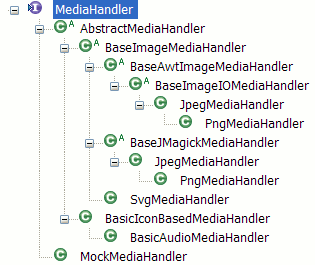
The AbstractMediaHandler
class is a good class to extend when implementing MediaHandler. It
provides many methods useful for all implementations. It provides support for the concept
of media effects, which are transformations applied to media items
when they are requested. These can be anything such as re-sizing, rotating,
or applying a watermark. The
MediaEffect API defines
a standardized way of applying effects, and AbstractMediaHandler
defines some helpful fields and methods for configuring media effects and
applying them.
The MediaEffect API if also pretty simple:
The BaseImageMediaHandler
class extends AbstractMediaHandler to provide some additional
support for image-related metadata processing.
The BaseAwtImageMediaHandler
class extends BaseImageMediaHandler to provide some additional
support for Java AWT based media effects. The
AwtMediaEffect
API extends MediaEffect and makes it easy to apply effects
to images using the java.awt.image.BufferedImage class for
image manipulations.
Often the built-in Java AWT-based classes are slow when handling large
image files and applying transformations. The
ImageMagick library is a cross-platform
image manipulation framework that is very good at processing images quickly
and with very good quality. There is a Java wrapper around this library
called JMagick. The
BaseJMagickMediaHandler
class extends BaseImageMediaHandler to provide some additional
support for JMagick image processing and media effects. The
JMagickMediaEffect
API extends MediaEffect and makes it easy to apply effects
to images using the magick.MagickImage class for
image manipulations.
Matte is designed to support any file type, not just image types. In order to display non-image file types to users, however, Matte requires an image of some type to be returned for every file type. The BasicIconBasedMediaHandler class helps here by supporting returning icons for files that aren't images. It can be configured to return icons based on the MIME type of a media item.
It also has the ability to return images that are embedded as metadata within
the original media file. For example it is common to find album covers stored as
PNG or JPEG images within MP3 files. The BasicIconBasedMediaHandler
can be used to extract those embedded images and then pass off the handling of
those images to a real image-focused MediaHandler delegate implementation,
based on the embedded image's MIME type.
The EmbeddedImageMetadata
API is used to signal that a given file has an embedded image available in
it's metadata. Thus when handling a request, the BasicIconBasedMediaHandler
can check to see if the MediaMetadata
instance instantiated for that file implements this interface. If it does,
then it will delegate the request to its configured
MediaHandlerDelegate
implementation. The MediaHandlerDelegate API is similar to the
MediaHandler API, but simplified:
Since handling delegate requests is pretty much the same as handling a
non-delegate request, it makes sense for some image MediaHandler
implementations to also implement MediaHandlerDelegate. In fact
the JpgeMediaHandler
and PngMediaHandler
classes to just that. Thus is would be easy to re-use these classes as
delegate handlers, and the
MimeTypeMediaHandlerDelegate
class provides an easy way to do this. It can be configured with a mapping of
MIME types to MediaHandlerDelegate instances, which can be the same
JPEG and PNG MediaHandler instances configured in Matte.
This is what the default configuration for JPEG, PNG, and MP3 files looks like in Matte:
Notice how the mp3MediaHandler's
imageMediaRequestDelegate is a MimeTypeMediaHandlerDelegate
instance, and its delegateMap is configured with mappings for
JPEG and PNG MIME types, delegating to the jpegMediaHandler
and pngMediaHandler classes that are also the defulat JPEG and PNG
MediaHandler instances used by Matte.