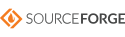Media Album: Share your photos, movies, and more
Media Album is a free web-based photo, movie, and audio organization and presentation application. It allows you to upload pictures, movies, and songs to your web site and organize them into albums which you can then publish for other people to view.
Media Album works in three distinct modes in order to provide you with the greatest flexibility for publishing your media library while hiding unnecessary complexity from the people viewing your library:
- Management
- Uploading your photos, arranging them into albums, sharing those albums: these tasks are accomplished in the management mode. When you log in to Media Album you start in this mode.
- Album slide show
-
Album slide shows are published albums with their own unique URL. Slide show URLs are what you would email to your friends when you want to share an album you created of photos from your recent trip to Iceland, for example. You can apply different themes to album side shows to make them look wildly different from one another -- Media Album lets you design and use your own themes.
- Browse library
-
As an alternative to viewing individual album slide shows, each Media Album user has their own unique URL for browsing all the items in their library. These URLs are what you could email to your friends so they only need to remember a single URL to view your library. When browsing a library the items are arranged by the albums you have created. Just like album side shows you can apply different themes to your browse mode.
Media Album also provides each user with a set of unique URLs for browsing all the items in their library in virtual albums. Virtual albums are created by Media Album on the fly, and include arrangements like date, rating, or popularity. This way you do not need to arrange your album side shows into cumbersome date-based albums like 2002 / November / My Trip To Iceland -- Media Album can publish your library this way automatically.
Test Drive
Here are various links you can use to test drive Media Album. Be warned that this is a development server and could be restarted without warning. In practice this is infrequent and only to install a new version of Media Album.
You can view some album side shows with these links:
You can try out browsing a Media Album library with these links:
- Browse Library
-
http://msqr.us/BrowseAlbums.do?key=MKhjolwv8mi0shtSpSXJLWt7xGs
- Browse Library, by date
-
http://msqr.us/BrowseItemsByDate.do?key=MKhjolwv8mi0shtSpSXJLWt7xGs
- Browse Library, by average user rating
-
http://msqr.us/BrowseItemsByRating.do?key=MKhjolwv8mi0shtSpSXJLWt7xGs
- Browse Library, by popularity
-
http://msqr.us/BrowseItemsByPopularity.do?key=MKhjolwv8mi0shtSpSXJLWt7xGs
You can try out managing the Media Album library you browsed above by going to http://msqr.us/ma/ and logging in with the user name test and the password test. Note: the management mode has some browser dependencies and is only known to fully function in Mozilla, Netscape 7, Safari, and Konqueror. If you want to test out your own library register for your own account by clicking the register link from the log in page.
Project info
The malbum project page on SourceForge contains project info. For further information please email msqr@users.sourceforge.net.